eBook – The Ultimate Trading Computer

How To Build The Ultimate Trading Computer For Less Than $2K

We hear it all the time… you have to spend thousands and thousands of dollars to build the ultimate trading computer.
Simply not true.
In fact you can assemble, build and use a machine and setup that will help turn your computer from a straight-up liability into a complete and total advantage.
The misconceptions surrounding trading computers run far and wide. There are literally hundreds of hardware manufacturers, educators and software providers that all claim to have their special trading computer formula.
You see, there is a happy medium between a trading computer that is way more than you need and one that shakes and rattles with every trade. And this is the configuration that amateur traders need if they’re going to trade effectively — while avoiding the massive drain on capital that a new machine can create.
Here’s what you need to know:
- You can build a computer with components that will stand the processing pressures any market will bring.
- You can have all of the bells and whistles you need without compromising quality or longevity.
- You don’t have to break your bank account doing it.
It starts with knowing why… then what… and ultimately how and where.
Now to be clear, we’re not talking about a computer that you can use to hop on Etrade and fire off a couple of options trades.
We’re also not talking about your kids’ gaming computer.
Nope, we’re talking about a computer that helps level the playing field for any futures or forex market that you venture into. This is important, because you need a machine that will at least be on par with what institutional traders are rolling into every market with.
If you don’t have that — you won’t have a chance.
This is often misunderstood by most amateur traders. So with that in mind, let’s start with the ‘Why’… one of the biggest myths out there.
Chapter 1:
Why Your Current PC Is Costing You Profit
It seems like it’s working fine… Okay, the fan seems like it’s running really fast to keep the machine cool enough during active market hours. Well, if we’re being honest, the fan makes the computer sound like it’s about to lift off.
Sound familiar? For many traders wading into the early stages of their trading career, this is exactly what they encounter. Sure, you might need to make some upgrades – maybe a little memory – or maybe a new monitor – but hey, this PC should be able to get the job done right?
After all, the guys that you bought that fancy indicator package from said your PC would be just ‘fine’. They would know right? They wouldn’t just sell you some software and not tell you… right? I mean, right?

Sorry. But no. That faint sound was their laughter after they processed your credit card and reminded you about their refund policy.
If you’re like most amateur traders, you had one of two thoughts:
- I want to get into day trading, but I’d prefer to build up my profits and then invest in a computer.
- I’m going to go ALL-IN, head to MicroCenter – or wherever – and build the absolute best computer money can buy.
Here’s the good news. Both approaches are dead wrong.
The issues are simple: Your current computer isn’t fast enough. The components aren’t durable enough. And anything you buy off the shelf will share the same exact issues — while having the added ‘benefit’ of being so overpriced that a mafia don would be proud.
That’s right, an upgrade to your current desktop likely isn’t in the cards. No matter how much you jack up your existing PC, you still won’t have the horsepower you need for your computer to ingest market data and render it on screen — properly in real time.
And if you’re using indicators? Forget about it. Although it may seem like they’re functioning — rest assured that they are late. And by late, we mean 10-15 ticks late.
Add to this the common need to track multiple markets/instruments and screen for different setup conditions — and you quickly find out that your computer is simply no match whatsoever.
The components are not powerful enough.
The configurations are not designed for trading.
The actual materials used to make the components are of inferior quality.
The deadly outcome? It’s a little thing called slippage.
Huh? Slippage you say?
Slippage is what takes place when there is a difference between actual real market pricing and changes — and what you see. The difference? Your desktop is going to be late.
If your computer can’t display pricing in actual real time — simply because it can’t keep up, you are going to make entries that are different from what you originally anticipated.
It doesn’t matter if you’re scalping or swing trading — the risks are the same.
And it doesn’t take much. Especially if you’re trading during a live event. A split second can mean a difference of thousands of dollars.
Take Non-Farm Payroll, or any interest rate announcement that has come along — oh, since the beginning of time. If you’re planning to trade the fade — which can take place in a matter of minutes… your timing is critical.
So, if what you’re looking at on screen is actually late?
You’ve got a serious problem on your hands. If you happen to be rolling along without stops… you could clear your account if it’s small enough.
No, an industrial-strength trading computer isn’t a want — it’s a need.
The very first thing that beginner amateur traders think about? The monitors. Oh, the massive monitors.
You actually have to start with the engine.
Chapter 2:
An Engine That Can Power Through Any Market
Just like any car or truck you might buy — it’s what’s under the hood that matters. The rest is window dressing. If you’ve ever headed to the superstore in your neighborhood, you’ll see all kinds of machines that seem like they’re heavy duty — but if you’re like most of us, it’s anyone’s guess as to how well they work.
If you’ve never evaluated a trading computer, much less have any idea where to start — we have good news for you. Your trading computer requirements — for under the hood anyway — can be boiled down to a handful of basic components.
In fact there are five basic components to every trading computer engine that you need to factor in:

1. Processor: This is pretty much the whole enchilada — or a lot of it anyway… this is what digests the market data along with all of the other functions that your computer will throw at it. Keep in mind that once you choose a processor… it’s not easy to change it. So think of it as a marriage.
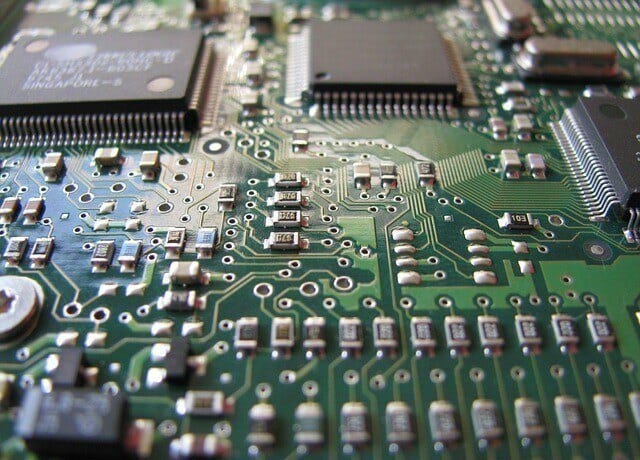
2. Motherboard: This is where all of your components are plugged into. All of your ports, your processor, your video card. All of it. The number one question you need to ask? How big should my motherboard be?
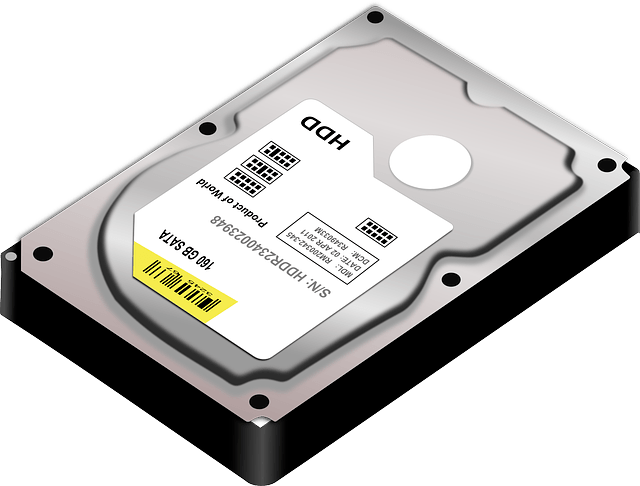
4. Hard Drive: This is where it all gets housed. You’re going to need plenty of storage. Forget about going into the market with your dad’s old magnetic spinning hard drive. They might be cheap, but they aren’t fast enough. In order to get the job done you’ll need a Solid State Drive (SSD).

5. Video Card: Showtime. This is what controls your monitors and renders your charts. A good video card will keep up with the processor, matching the speed with the visual presentation on screen. Beware, video cards have their limitations. How many monitors? How many ports?
Now that we have the five components, let’s establish the base operating criteria and specs for each component.
| Component | Recommended Specs |
| Processor | Five-core2.9 GHzSocket LGA11519 MB cache memory |
| Motherboard | M.2 SSD slotsDedicated M.2 slot for WiFi cardEight USB ports High-end audio |
| RAM | 32GB |
| Video Card | Triple Display PortsResolutions up to 3840 x 21606GB Onboard Memory |
| Hard Drive | 512GB |
Sure, you can get more — and spend more. But this is effectively what you need to build an engine that will get the job done.
Beware, there are many prepackaged ‘engines’ out there. You can simply compare the above specs and components with what you see on Amazon (that’s right – Amazon) with what these prepackaged providers sell.
With the help of a local technician — you can buy and then assemble these plug-and-play components without any trouble at all.
Chapter 3:
Choosing Your Window To The Market
Now that you know what needs to be under the hood — let’s take a look at how it will be displayed. That’s right, monitor(s). Assuming everything is running the way that it should — this will determine 90% of your trading happiness.
This is entirely a trader’s personal preference. Keep in mind that going wider is often better since it will give you more flexibility for different chart configurations. If you haven’t been trading for very long — start with two monitors. Determine the chart and tool configuration that works best for you and add from there.
If you are going to buy multiple monitors, do yourself a favor and buy them all at once — or know the model/type you want to stick with. This will make connecting to your video card easier.
Editor’s Note: There’s no need to go crazy with the number of monitors that you choose. Often you’ll see traders with six, even nine monitors. Unless your brain happens to be a trading supercomputer, there’s only so much information you can process.
Additionally, complexity is often the leading element that leads to losing strategies and losses. If you’re just starting out, you’re likely looking for just a handful of market patterns (see our other articles about this). You can easily get by with two or three monitors assembled horizontally and have all the space you need to both trade, and work in other applications.
This is one topic that we suggest that you consult with your local store expert on. Why? The stands and/or brackets that often come with the monitor are not strong enough — especially if you are planning to configure multiple monitors. Figure out where you’d like your monitors first. Work in the space before fully setting everything up. Then make an informed decision.
If you’re wondering, where is a rundown of the top trading monitors for 2019…
| Model | Features |
| DELL U2415 – 24 Inch | Refresh Rate: 60HzAspect Ratio: 16:10 Max Resolution: 1920 x 1200Adjustable Pivot and TiltBuilt-In Power Nap |
| ASUS PB278Q – 27 Inch | Refresh Rate: 60HzAspect Ratio: 16:9 Max Resolution: 2560 x 1440Ergonomic Tilt & SwivelSmart Cable Management |
| DELL U2717D – 27 Inch | Refresh Rate: 60HzAspect Ratio: 16:9 Max Resolution: 2560 x 1440USB 3.0 HubUltra-Thin Bezel |
| ASUS PA328Q – 32 Inch | Refresh Rate: 144HzAspect Ratio: 16:9 Max Resolution: 3840 x 2160Five Video Connection PortsBuilt-In Speakers |
The good news? All of these options are available at your local store at a decent price. Take a trip, have a look and select what’s right for you.
Finally, we have the supporting components. These are often overlooked items that can run up the cost — while causing heartburn down the road.
Chapter 4:
Supporting Essentials That Make A Difference
Think of the supporting components as the spices that make a great meal. Get them right and you’ll have the perfect setup. Get them wrong and you’ll be working to get the bad taste out of your mouth for a long time.
Let’s walk through each item with an eye towards ease of use and longevity. If you make the right selections — they’ll work like referees in a game — you won’t even know they’re there. They’ll become an extension of your trading being.
Input Devices – Keyboard, Mouse and WebCam: For us, simplicity is critical. There are plenty of flash-and-lights keyboards that claim to make life easier. Go with a reliable wireless soft-touch for both the keyboard and mouse. If you’re looking to hand off critical trading functions to some fancy button on your mouse — you might be missing a critical risk management element within your trading.
Also, collaboration is an often overlooked aspect of trading. While you might be starting out on your own, you’ll quickly realize that trading with others — or at least connecting with others — is critical.
You can accomplish all of this with a basic Logitech and/or Microsoft combination package. All in, you should only be spending a few hundred bucks.
The operating system is a no-brainer — you need to go with Microsoft, whatever the latest version is.
Finally, but probably most essential — you need a battery back-up system. The last place you want to be? On hold with your broker, during a thunderstorm hoping like hell that you can still close out your trade and not lose your shirt.
The window dressing vanity piece? The case. You can skate with the cheapest case possible since it will be out of the way and out of sight. Don’t get caught up in spending more than you need to on the case.
So let’s add it all up… how can you possibly put together all of these components for less than $2K? Here is our rundown.
| Component | Specs | Cost |
| Monitor: DELL U2717D – 27 InchQty: 2 | Refresh Rate: 60HzAspect Ratio: 16:9Max Resolution: 2560 x 1440USB 3.0 HubUltra-Thin Bezel | $800 |
| Processor: Intel Core i5-9400FQty: 1 | Six-core2.9 GHzSocket LGA11519 MB cache memory | $140 |
| Motherboard: ASUS AM4 TUF | M.2 SSD slotsDedicated M.2 slot for WiFi cardEight USB ports High-end audio | $200 |
| RAM: Kingston Technology HyperX Predator BlackQty: 2 | 32GB – 2 16GB 3200MHz DDR4 CL16 DIMM XMP | $110 |
| Video Card: NVIDIA Quadro P600Qty: 1 | Triple Display PortsResolutions up to 3840 x 21606GB Onboard Memory | $200 |
| Hard Drive: Samsung 960 EVO 500GB Solid State DriveQty: 1 | 500GB | $180 |
| Keyboard & Mouse: Microsoft Wireless Desktop 3050 with AES Qty: 1 | Advanced Encryption Standard AES 128-Bit Encryption. USB Compatible. Mouse Button features 5 buttons including scroll wheel button | $50 |
| Operating System: Microsoft Windows 10 Pro | Includes major content releases every six months | $185 |
| Battery Back-Up: 850 Watt SeaSonic | 80+ GOLD CertifiedUltra QuietFully Modular | $110 |
| Grand Total | $1,975 |
Remember, perfection doesn’t have to stand in the way of greatness. You can have a great trading machine, one that meets the requirements of the market — all while getting your trading business off the ground.
Use these guidelines as a starting point. Change as you see fit. Build the trading computer of your dreams without breaking the bank!
Chapter 5:
Three Easy Options
If you’re wondering where, or how, to get started… Here are three easy, affordable paths you can take.
First, if you don’t fancy yourself a computer technician and have no desire to build your own trading computer, there are two providers that can help you out.
- Falcon Trading Computers: Widely considered to be a driving force in customized trading computers, the guys at Falcon will not only provide everything you need — they have packages that will help you customize your trading space.
- EZ Trading Computers: Consider this to be a possible hybrid route. If you want to build your own computer, but need a little help — they have all kinds of resources. If you’re on a budget, they’ll have packages that meet all of the above requirements — without busting up your budget.
If you’re racing for your tool box and pulling on your lab coat… you can simply head to Amazon for your third option… build this bad boy yourself.
Here are links to each of the components on Amazon!
Monitor: DELL U2717D – 27 Inch
Processor: Intel Core i5-9400F
Motherboard: ASUS AM4 TUF
RAM: Kingston Technology HyperX Predator Black
Video Card: NVIDIA Quadro P600
Hard Drive: Samsung 960 EVO 500GB Solid State Drive
Keyboard & Mouse: Microsoft Wireless Desktop 3050 with AES
Operating System: Microsoft Windows 10 Pro
Battery Back-Up: 850 Watt SeaSonic
You’ll find the components are far easier than you’d ever imagine to piece together. Make the first step now and never risk another trade to slippage!